IMPORT CONSTRAINTS Statement |
Learn more about Verizon Connect GeoBase.
Get information about the latest release
This statement allows for the import of turn constraints that affect the way links are traversed.
An IMPORT CONSTRAINTS statement will fail if it references street links that have already been committed to the destination table. For more information see the COMMIT Statement. |
The constraints may be specified for certain time periods (such as specific hours or days of the year).
Example turn restrictions include:
- Only emergency vehicles may make a U-turn on a highway (a turn from link A-B-C)
- Only service vehicles may turn into link Q (from link P or link R)
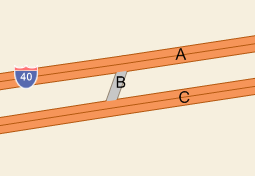
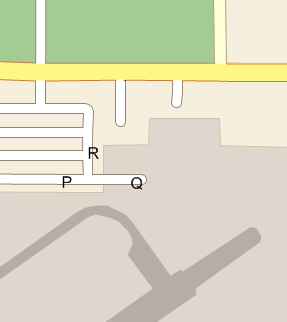
Syntax
IMPORT CONSTRAINTS [ids = %id_col, speed = %speed, datespec = %datespec, traffic1 = %col1, dirTravel = %dirTravel] FROM "path\src_file" WHERE condition;
Nomenclature
| ids | An array of link IDs. The restriction applies only to the links (referenced by ID) contained in this array. Required parameter. | ||
| speed | The legal speed limit. Measured in units appropriate to the country. Set using the UNITS statement. Required parameter. Must be set to 0, if constraint_type is "prohibited". | ||
| constraint_type | A string value that should be "preferred" (this is a preferred vehicle route), "restricted" (by a 'soft' restriction, such as a 'No Trucks' street sign), or "prohibited" (whether legally or physically). Defaults to "prohibited", if not specified. Optional parameter. | ||
| tokenReq | A boolean value indicating whether a token (such as a key or swipe card) is required for access. Optional parameter. | ||
| startLocs |
IMPORT CONSTRAINTS must know the zlevel and LatLon of the start and end points of the street. The startLocs array may be used to provide this location information without requiring an IMPORT STREETS statement. startLocs is a 4-element array. The first two elements are the LatLon and zlevel of the start of the street. The last two elements are the LatLon and zlevel of the end of the street. startLocs = [LatLon, zlevel, LatLon, zlevel]. These LatLon and zlevel values must match those of the street exactly, or the constraints will not be applied correctly. It is for this reason that using both IMPORT STREETS and IMPORT CONSTRAINTS together in your build script is encouraged. | ||
| dirTravel | The direction of travel into which this constraint applies. Should be one of the strings "B" (both directions), "F" (from reference end), or "T" (to reference end). Required parameter. | ||
| trafficX | One or more traffic types. See the 'Column Names' section below for a list of appropriate names. Optional parameter. | ||
| restrictions | A hash table defining the type of vehicle that is constrained. See the 'Restrictions' section below. Optional parameter. | ||
| colX | An expression referencing one or more columns in src_file. | ||
| datespec | An array of hash tables describing the times and/or dates when the restriction applies. See the 'Datespec' section below. Required parameter. | ||
| path\src_file | Specifies the path and file containing the shapefile data. Required expression. | ||
| condition | A logic expression that is satisfied by a subset of the data in path\src_file. This expression, along with the WHERE keyword, is optional. |
Column Names
The following columns may be used to control which traffic types the restriction applies to.
IMPORT CONSTRAINTS should not be used to restrict vehicle types from traversing a link - IMPORT CONSTRAINTS should only be used for single links with time restrictions. Use the corresponding "AR_..." column during an IMPORT STREETS statement to restrict a vehicle type from traversing a link. If no value is specified for a particular column, the Default value will be used. |
Name | Description | Type | Values | Default |
BUS | If true, this restriction applies to buses | Boolean | True/False | True |
CAR | If true this restriction applies to cars | Boolean | True/False | True |
CARPOOL | If true this restriction applies to carpools | Boolean | True/False | True |
EMERGENCY | If true this restriction applies to emergency vehicles | Boolean | True/False | True |
INTERMEDIATE_DOUBLE | If true this restriction applies to (intermediate) double-trailered trucks | Boolean | True/False | True |
LONG_DOUBLE | If true this restriction applies to long double-trailered trucks | Boolean | True/False | True |
OTHER_LCV | If true this restriction applies to light commercial vehicles | Boolean | True/False | True |
STANDARD_DOUBLE | If true this restriction applies to standard double-trailered trucks | Boolean | True/False | True |
STRAIGHT_TRUCK | If true this restriction applies to straight trucks (without trailers) | Boolean | True/False | True |
TAXI | If true this restriction applies to taxis | Boolean | True/False | True |
TRACTOR_SEMI_TRAILER | If true this restriction applies to tractors pulling a single semi-trailer | Boolean | True/False | True |
TRUCK | If true this restriction applies to trucks | Boolean | True/False | True |
TRIPLE | If true this restriction applies to triple-trailer trucks | Boolean | True/False | True |
DateSpec
A datespec hash table has the following structure:
{
type : %type,
date1 : %ref_date,
date2 : %exp_date,
startTime : %starttime,
endTime : %endtime,
fromEnd : %fromend, (optional)
exclude : %excl_date (optional)
}If a restriction always applies, set the corresponding datespec to zero (0) |
Name | Description | Type | Values |
type | A string describing the type of this date/time restriction. This value defines the way in which date1 and date2 are used. | String | |
date1 | Usually the start date for the restriction. Usage depends on the type field. | String | See DateTimeType |
date2 | Usually the end date for the restriction. Usage depends on the type field. A DateTimeType of 'DayMask' will not have a date2 specified. | String | See DateTimeType |
startTime | The time at which the restriction starts to take effect. | String | HHMM |
endTime | The time at which the restriction ceases to have an effect. To specify a restriction that lasts for a full day (for all days that meet the restriction criteria specified by a combination of the type, date1 and date2 fields) set startTime to 0000 (midnight at the start of the day) and endTime to 2400 (midnight at the end of the day). | String | HHMM |
fromEnd | Whether or not to specify the date "from the end" of a date period such as a month or a year. For example, if the DateTimeType is 'DayOfWeekOfMonth', Day is 2, Week is 1, and fromEnd is 'Y', the target date is the Monday in the last week of the month. You cannot apply the attribute fromEnd to the DateTimeTypes 'DayOfMonth' or 'DayOfWeekOfYear'. | String | 'Y' (from end) or 'N' (not from end) |
exclude | Whether or not to exclude a date or date range from the constraints, if the defined date ranges overlap. For example, if you define a constraint from May to October every year with an exclude of 'N' and a constraint from June to August every year with an exclude of 'Y', the constraint applies in May, September, and October every year. | String | 'Y' (exclude the date) or 'N' (do not exclude the date) |
Restrictions
The restrictions hash table may contain zero or more of the following key-value pairs. Each key is of type string and each value is of type number.
| Key | Description |
| Agriculture_kg | Constraint is applied to vehicles with a weight in kilograms of agricultural material equal to, or exceeding this value. |
| Coal_kg | Constraint is applied to vehicles with a weight in kilograms of coal equal to, or exceeding this value. |
| Commodity_kg | Constraint is applied to vehicles with a weight in kilograms of some commodity equal to, or exceeding this value. |
| BuildingMaterial_kg | Constraint is applied to vehicles with a weight in kilograms of building materials equal to, or exceeding this value. |
| ExtremeAxleLength_cm | Constraint is applied to vehicles with an extreme (end-to-end, measured in centimeters) axle length equal to, or exceeding this value. |
| GoodsHarmfulToWater_kg | Constraint is applied to vehicles with a weight in kilograms of goods harmful to water equal to, or exceeding this value. |
| GrossWeight_kg | Constraint is applied to vehicles with a gross weight in kilograms equal to, or exceeding this value. |
| Hazmat_0_kg | Constraint is applied to vehicles with a weight in kilograms of an unspecified HAZMAT equal to, or exceeding this value. |
| Hazmat_1_kg | Constraint is applied to vehicles with a weight in kilograms of class 1 hazardous material (explosives) equal to, or exceeding this value. |
| Hazmat_2_kg | Constraint is applied to vehicles with a weight in kilograms of class 2 hazardous material (compressed gasses) equal to, or exceeding this value. |
| Hazmat_3_kg | Constraint is applied to vehicles with a weight in kilograms of class 3 hazardous material (flammable liquids) equal to, or exceeding this value. |
| Hazmat_4_kg | Constraint is applied to vehicles with a weight in kilograms of class 4 hazardous material (flammable solids) equal to, or exceeding this value. |
| Hazmat_5_kg | Constraint is applied to vehicles with a weight in kilograms of class 5 hazardous material (oxidizers) equal to, or exceeding this value. |
| Hazmat_6_kg | Constraint is applied to vehicles with a weight in kilograms of class 6 hazardous material (poisons) equal to, or exceeding this value. |
| Hazmat_7_kg | Constraint is applied to vehicles with a weight in kilograms of class 7 hazardous material (radioactive material) equal to, or exceeding this value. |
| Hazmat_8_kg | Constraint is applied to vehicles with a weight in kilograms of class 8 hazardous material (corrosive liquids) equal to, or exceeding this value. |
| Hazmat_9_kg | Constraint is applied to vehicles with a weight in kilograms of class 9 hazardous material (miscellaneous, not covered by HAZMAT codes 1-8) equal to, or exceeding this value. |
| Hazmat_I_kg | Constraint is applied to vehicles with a weight in kilograms of a material that poses an inhalation hazard equal to, or exceeding this value. |
| Height_cm | Constraint is applied to vehicles with a height in centimeters equal to, or exceeding this value. |
| KingpinToLastAxle_cm | Constraint is applied to vehicles with a length in centimeters from the kingpin to the last trailer axle equal to, or exceeding this value. |
| KingpinToMiddleOfLastTandem_cm | Constraint is applied to vehicles with a length in centimeters from the kingpin to the middle of the last trailer tandem equal to, or exceeding this value. |
| KingpinToEnd_cm | Constraint is applied to vehicles with a length in centimeters from the kingpin to the end of the vehicle equal to, or exceeding this value. |
| Length_cm | Constraint is applied to vehicles with a vehicle length in centimeters equal to, or exceeding this value. |
| NaturalResource_kg | Constraint is applied to vehicles with a weight of natural resources in kilograms equal to, or exceeding this value. |
| NumberOfAxles | Constraint is applied to vehicles with a number of truck (but not trailer) axles equal to, or exceeding this value. |
| NumberOfAxlesOnTrailers | Constraint is applied to vehicles with a total number of axles on trailers less than, or equal to this value. |
| NumberOfAxlesOnTrailersGTE | Constraint is applied to vehicles with a number of axles greater than, or equal to this value. |
| NumberOfAxlesUpTo | Constraint is applied to vehicles with a number of axles smaller than, or equal to this value. |
| NumberOfWheels | Constraint is applied to vehicles with a number of vehicle wheels smaller than, or equal to this value. |
| NumberOfTrailers | Constraint is applied to vehicles with a number of trailers greater than, or equal to this value. |
| SandOrGravel_kg | Constraint is applied to vehicles with a weight of sand or gravel in kilograms greater than, or equal to this value. |
| SanitaryWaste_kg | Constraint is applied to vehicles with a weight of sanitary matter in kilograms greater than, or equal to this value. |
| TandemAxleWeight_kg | Constraint is applied to vehicles with a tandem axle weight in kilograms greater than, or equal to this value. |
| TractorLength_cm | Constraint is applied to vehicles with a tractor length in centimeters greater than, or equal to this value. |
| TrailerLength_cm | Constraint is applied to vehicles with a trailer length in centimeters greater than, or equal to this value. |
| TrailerLengthLTE_cm | Constraint is applied to vehicles with a trailer length (in centimeters) less than, or equal to this value. |
| TridemAxleWeight_kg | Constraint is applied to vehicles with a tridem axle weight in kilograms greater than, or equal to this value. |
| UnladenWeight_kg | Constraint is applied to vehicles with an unladen vehicle weight in kilograms greater than, or equal to this value. |
| WeightPerAxle_kg | Constraint is applied to vehicles with a weight per axle in kilograms greater than, or equal to this value. |
| Width_cm | Constraint is applied to vehicles with a vehicle width greater than, or equal to this value. |